Traxxas TQ / TQi Radio Instructions
Here we have listed all of the Traxxas TQ / TQi radio instructions and videos to make your experience easier. We have added instructions on how to bind your radio / receiver, the menu system on the Traxxas TQi if you would like to program anything manually as well as how to reverse the channel on the standard Traxxas TQ transmitter.
How to Bind Your Traxxas TQi Transmitter and Receiver
Traxxas TQi Menu Chart
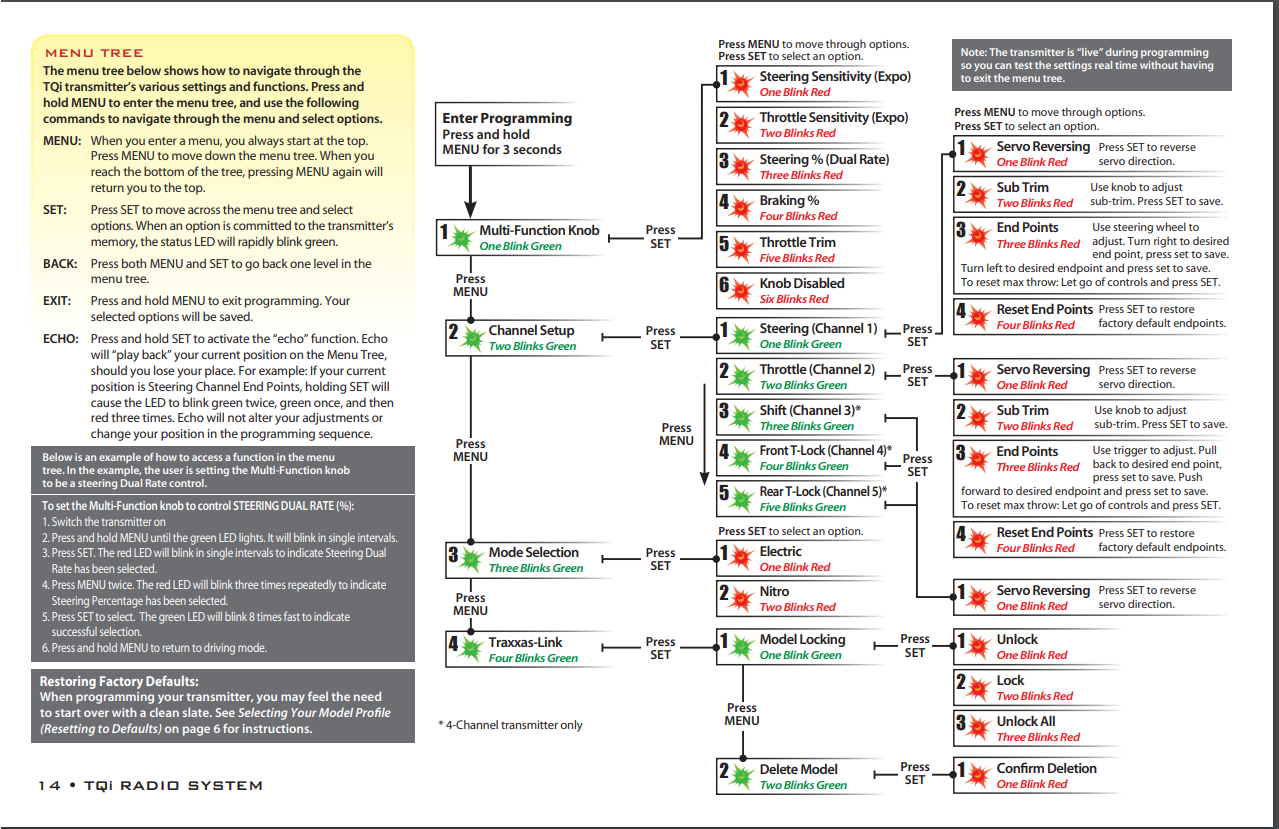
Traxxas TQ Transmitter Channel Reversing Instructions
Steering Reversing Procedure:
- Turn on the transmitter
- Press and hold the SET button on the transmitter for two seconds. The status LED will flash green.
- Turn and hold the steering wheel to the full left or right position (it does not matter which position you choose).
- While holding the steering wheel in position, press the SET button to reverse the channel.
- The channel is now reversed. Confirm correct servo operation before running you model.
Throttle Reversing Procedure:
Note: Throttle reversing is often times unnecessary on electric models, as issues with the throttle can usually be solved by reprogramming the speed controller and/or verifying that the motor is wired correctly. Before attempting to reverse the throttle channel using the procedure below, you should first recalibrate the speed controller (we have added a video to the bottom of this procedure).
- Turn on the transmitter with the r/c turned off.
- Press and hold the SET button on the transmitter for two seconds. The status LED will flash green.
- Move and hold the throttle trigger to full throttle or full brake position (it does not matter which position you choose).
- While holding the throttle trigger in position, press the SET button to reverse the channel.
- The channel is not reversed. Recalibrate the speed control and then confirm that the r/c is working in the correct orientation before running the model.
